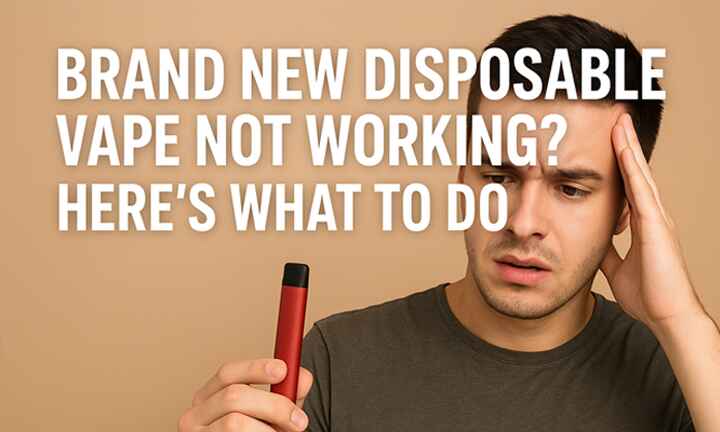WARNING:This product contains nicotine.Nicotine is an addictive chemical.
If your Airis PuriPod i5 vape screen has gone dark, cracked, or stopped displaying information correctly, don’t worry — you’re not alone. The OLED screen is one of the most delicate components of the device, and with frequent use, accidental drops, or exposure to moisture, it can get damaged over time.
The good news? You can replace the screen yourself with a few tools, a bit of patience, and some care. This guide will walk you through everything you need to know before, during, and after replacing the screen of your Airis PuriPod i5.
Why Replace the Screen?
A malfunctioning display doesn’t just make your vape look less appealing — it can also make it harder to track battery levels, puff counts, and settings accurately. Replacing the screen helps restore full functionality and ensures a smoother, more controlled vaping experience.
Before you begin, make sure your device is powered off and disconnected from any charging cable. Working on an active vape can be risky and may cause permanent damage to the circuit board.
Tools and Materials You’ll Need
- Replacement Airis PuriPod i5 screen (make sure it’s compatible with your specific model)
- Tweezers
- Double-sided adhesive or micro glue (optional, depending on your kit)
- Soft microfiber cloth
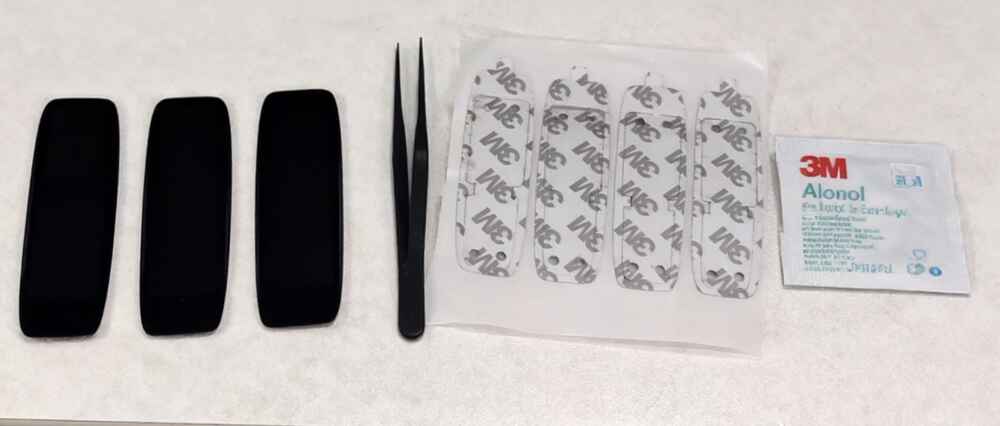
Step-by-Step Replacement Process
- Step 1: Turn off the device to ensure safety.
- Step 2: Carefully remove the damaged screen.
- Step 3:Clean carefully with a Soft microfiber cloth.
- Step 4: Apply the adhesive backing to the device
- Step 5: Peel off the protective film from the new screen and install it in place.
- Step 6: Power on the device to check if the screen works properly.
Please see the detailed replacement guide.
After the Replacement
Once you’ve installed the new screen, reassemble the device carefully and power it on. Check if the display lights up properly, shows the correct information, and responds accurately to button inputs. If you notice flickering or unresponsive sections, reopen the device and double-check the screen connector.
To Extend Your New Screen’s Lifespan
To keep your new Airis PuriPod i5 screen performing like new for as long as possible, make sure to treat it with care and follow a few simple maintenance habits:
- Avoid direct sunlight and high heat. Extended exposure can cause discoloration or damage to the OLED display.
- Keep your vape dry. Even small amounts of moisture or condensation can lead to screen flickering or short circuits.
- Handle gently when cleaning. Use a soft microfiber cloth — never press too hard or use alcohol-based cleaners.
- Charge with the original cable. Using cheap or incompatible chargers can cause voltage instability that harms the display.
- Store it safely. If you’re not using the vape for a while, keep it in a cool, dust-free place or a small protective case.
Taking these simple precautions will help your new screen stay clear, bright, and responsive — ensuring a smoother vaping experience for much longer.
Replacing the screen on your Airis PuriPod i5 might sound intimidating at first, but with a steady hand and the right guide, it’s absolutely doable at home. Not only will you save money on repairs, but you’ll also gain a better understanding of how your device works.